How to Use
In any case, you must have a requirements.txt file for PIP to detect the libraries. If you add the requirements.txt file after running initvenv, it won’t have any effect. This is because at the time of initvenv, it depends entirely on PIP commands, so when you run pip check without a requirements.txt file, it won’t stop to search on its own. I will update this in a future version.
Knowing this, the first step is to put a requirements.txt file in the working directory (You can safely omit it, then obviously you will have to use pip install — Again, if you don’t add this —)
Method 1: Windows File Explorer (Recommended)
For it to work, you must specify the path, either relative or absolute, that is:
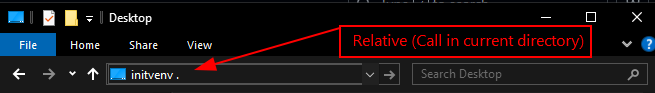
Method 2: Command Line
initvenv "C:\path\to\your\project"
You can use both absolute and relative paths:
# This
initvenv ".\my-project"
# Or
initvenv ".."
# or
initvenv "C:\path\to\folder\"
How It Works
The installer creates a simple batch file that launches the main executable (Pass current path if you don’t pass any):
@echo off
if "%~1"=="" (
set "target=%CD%"
) else (
set "target=%~1"
)
setlocal
"%~dp0initvenv.exe" "%target%"
endlocal
exit /b %ERRORLEVEL%
When you run initvenv, it:
- Detects the current directory
- Creates a Python virtual environment (
.venv) - Activates the virtual environment
- Installs packages from
requirements.txt(if present) - Keeps the terminal open for continued work